The Caixun Android TV 75-inch is a budget-priced television with features that outpace its affordable price tag. The picture, performance, and overall look and feel of this unit are all in line with big-name competitors that cost a whole lot more..

caixun provided us with a review unit for one of our writers to test. Read on for our full review.
The Caixun Android TV 75-inch Smart LED TV EC75E1A is priced in the budget range, but it boasts some impressive specifications that are more or less in line with its more expensive, bigger name, competitors. Featuring a 4K UHD HDR10 display, Dolby Atmos, and built on the Android TV platform, Caixun’s 75-inch model looks and feels like a more expensive unit than it really is.
I recently had the opportunity to take a Caixun E-series for a test drive in my own home theater setup. Over the course of about a month, my own TV cooled its heels in the guest room while I put the 75-inch Caixun through its paces, watching a variety of movies and TV shows from streaming services like Disney Plus and Netflix via both the built-in Android TV, a Fire TV Cube, and a Roku, and Blu-Rays via my PS4. I checked out how well it works in various lighting levels, how well the built-in speakers work, and how easy and reliable Caixun’s implementation of the Android TV platform is.
While the EC75E1A isn’t the most impressive television I’ve used, it turned out to be a very solid performer that punches far above its weight class in terms of price versus features.
Design: Impressive classic look
The Caixun Android TV 75-inch looks a lot like any other well-made 75-inch LED television, with a massive display surrounded by an impressively thin bezel, a small bump on the bottom center to contain the controls, and highly cantilevered legs that extend a few inches beyond the width of the television itself. Viewed edge-on, the top half of the television is remarkably thin, while the bottom half features a significant bulge to accommodate the Android TV hardware and the rest of the internals. The VESA mounts are all located on the bottom half, resulting in a flat back for mounting purposes that makes it quick and easy to use this television with any VESA-compatible mount.
The infrared receiver, power button, and other physical controls are all located in a low-profile bump on the bottom center of the television. Whether you opt for setting the television on a stand or mounting it, this position provides great accessibility.
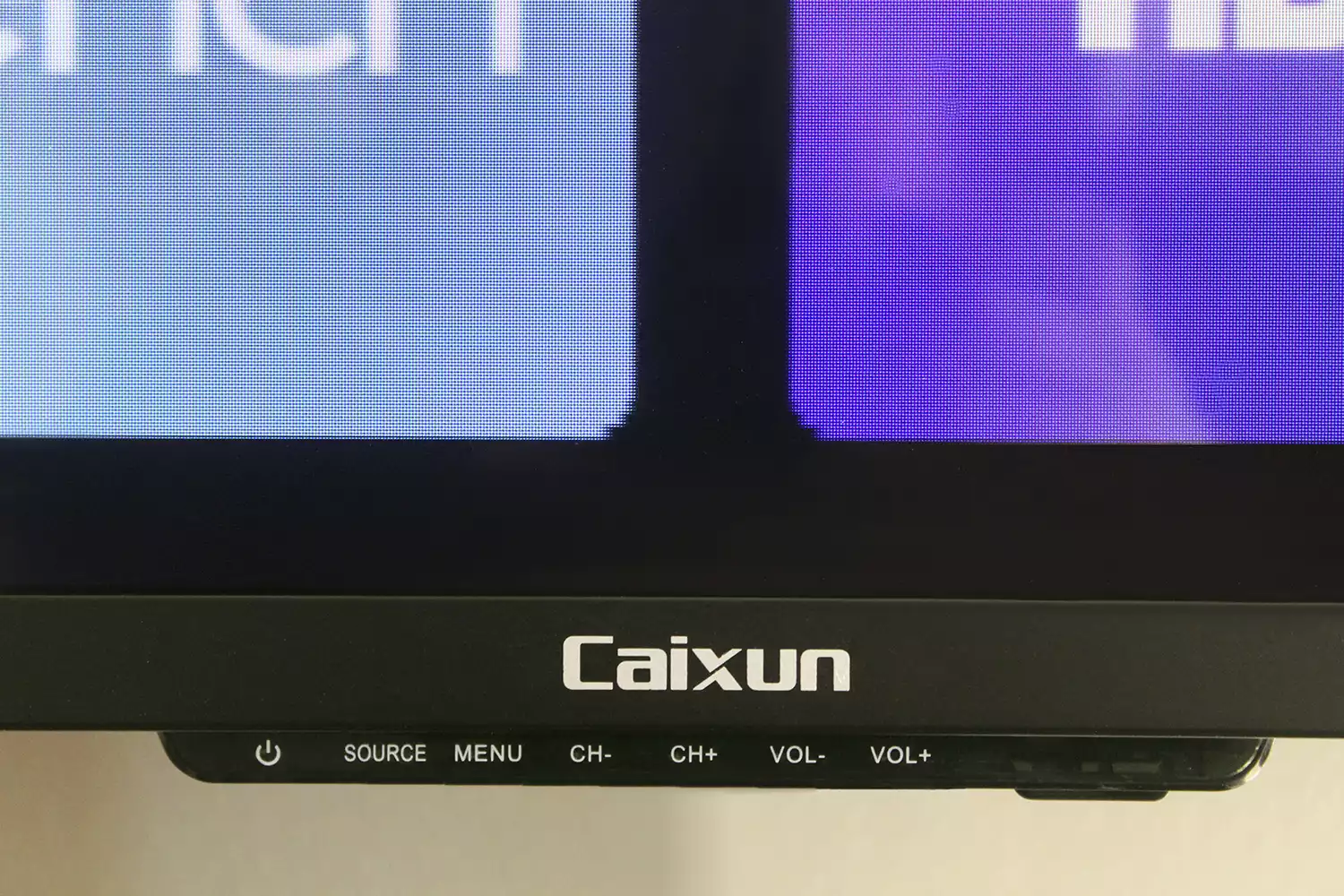
Lifewire / Jeremy Laukkonen
The inputs and outputs are all found around back in a centrally located cluster that isn’t necessarily as convenient. Since the bottom half of the rear of the television is flat, and the inputs and outputs aren’t on the edge, there’s a cut-away trough to provide access. That creates a bit of an issue if you want to flush mount the television on a wall, as you won’t be able to access the HDMI ports or anything else. If your mount allows you to swing the television out, or you plan on using a TV stand instead, that won’t be an issue.
On the subject of ports, you get three HDMI ports, one of which supports ARC. If you prefer a dedicated audio connection, it also has an optical audio out port, and a 3.5mm headphone jack. For older equipment, a composite video input is paired with analog audio inputs. A standard coaxial input is also present for connecting a cable box or antenna, alongside two USB connections for sideloading apps and other purposes. If your Wi-Fi connection isn’t cutting it, the port selection is rounded out with an RJ 45 Ethernet jack.
Setup Process: Android TV makes it quick and easy
Setup is a bit of a mixed bag, as the physical component is predictably tricky without at least two sets of hands, while the software side is about as easy as it could possibly be. In terms of physical setup, this is a massive television. It tips the scales at just under 70 pounds, so it isn’t really that heavy, but the size and configuration make it tremendously awkward for one person to handle alone.
Even getting it out of the box and positioned safely to attach the feet is a bit of a production if you’re going it alone, although the actual process of attaching the feet is quite easy. If you have two people ready to do the job, the television is light enough, and getting the feet installed is easy enough, that it isn’t much trouble at all. Similarly, attaching a mount to the flat back is quite easy as long as you have the correct hardware.
Once you’ve gotten past the awkward bit of manhandling a 70 pound, 75-inch television out of the box and into place, the rest of the setup process is fast and easy. Just make sure to plug in all your HDMI and audio cables ahead of time if you’re flush-mounting on a wall.

Lifewire / Jeremy Laukkonen
Caixun E-series televisions are built on the Android TV platform with a snappy A55 quad-core processor, so the initial setup process is vastly simplified if you happen to use an Android phone. With an Android phone handy, you can jump into the Quick Setup process that connects the television to your home network, signs you into your Google account, and gets everything else up and running super fast. If that isn’t an option, then you’ll spend a little extra time using the remote to manually configure things via the television itself.
The last part of the setup process that’s really of note is the controller itself, which can operate via both infrared and Bluetooth. The Bluetooth setup process was a bit finicky, and it actually took two tries to actually get the controller paired. That’s the only obstacle I ran into though, and the controller worked quite well after that. Google Assistant activated via a simple button press on the remote and worked particularly well.
Image Quality: Brilliant 4K UHD picture
Caixun E-series televisions feature 4K UHD panels, and the picture quality is right in line with what I’ve come to expect from an HDR10 television. The picture is crisp and clear, objects in motion look great, and the colors really pop. Ultra high definition content looks fantastic, but even lower resolution content scales up great.
Testing Insight:
The picture is crisp and clear, objects in motion look great, and the colors really pop.
Marvel’s “WandaVision” renders 3:4 black and white sitcom fare in the sort of brilliant detail it’s never seen, with cavernous blacks and sparkling whites, punctuated by HDR-boosted flashes of color. Once it breaks free from the 1950s era, subsequent episodes burst from the seams with technicolor HDR goodness, with Wanda’s crimson hex powers rendered in stunning color and detail.
When I loaded up some 4K drone footage of a tropical island for a moment of zen, the light danced on the deep sapphire water so realistically that it was almost like I was there. Then on the video game side of things, I enjoyed the crisp detail and excellent motion response while playing Codemaster’s off-road racing gem Dirt 5.
Testing Insight:
When I loaded up some 4K drone footage of a tropical island for a moment of zen, the light danced on the deep sapphire water so realistically that it was almost like I was there.
Viewing angles are almost uniformly fantastic. Caixun suggests a 178-degree viewing angle in their literature, and that seems more than fair. In a dark room, I was able to view the screen almost edge-on with no color fade or shift, and only minor discomfort. At an angle of 178 degrees and an appropriate viewing distance, the picture looks almost as good as it does when viewed straight-on.
While the picture quality is fantastic on balance, there is a uniform halo of light bleed at the edges if you turn the backlight up all the way at night. However, the bleed was negligible with the backlight set at 50 to 75 percent in a dark room. The extra backlight is handy during the day in a room that has a lot of windows and southern exposure, but it’s unnecessary in settings with less ambient light.

Lifewire / Jeremy Laukkonen
Audio: Sounds hollow at higher levels
The television has built-in speakers that are usable, but they’re better in some situations than others. The built-in speakers are loud enough to fill my living room, with little to no distortion at higher levels, but the overall quality isn’t that great. Dialogue came through pretty clearly in just about everything I watched, but the vocals in songs I listened to via YouTube Music were overly muted and difficult to make out at times.
Testing Insight:
The built-in speakers were loud enough to fill my living room, with little to no distortion at higher levels, but the overall quality isn't that great.
There isn’t a whole lot of bass, which is to be expected from built-in speakers, but I also noticed an excessive amount of reverb or echo, which made for a less than pleasant listening experience at times. The television was about six inches from the wall in my home theater setup, so you may experience less reverb if your setup is different.
I eventually ended up connecting the television to my Atmos-compatible audio system via optical cable, which yielded predictably fantastic results. So while the speakers work well enough to get by, I definitely appreciated the inclusion of an optical audio connection, and I recommend budgeting for a nice soundbar if you can. The good news is the television is priced right, leaving plenty of room to add a soundbar or some speakers and still come in under most of the competition.
Software: Built on the Android TV platform
Caixun E-series televisions are built on Android TV with a quad-core A55 chip. That results in a large degree of flexibility that you may not be used to if you’re coming from a smart television that uses a bespoke custom system.
Don’t see what you’re looking for when you first turn on the TV? No problem, you can just load up the built-in app store and download whatever Android TV app you need. Still don’t see what you’re looking for? Again, no problem. Just jump online with your computer, download whatever APK your heart desires, and sideload your dream app.
The Android TV interface takes a bit of getting used to, but it’s remarkably customizable once you get the hang of it. Adding new apps to the home screen is a breeze, and you can easily reorganize things to place your favorites at the top and remove things you don’t need.
The remote even includes built-in buttons for a couple popular apps, in addition to customizable shortcut buttons. It also has a Google Assistant button that you can use for voice controls, like having Google search for a particular YouTube video. The overall experience was pretty satisfying, with decent voice recognition and snappy results.

Lifewire / Jeremy Laukkonen
Price: Great value
I’ve mentioned that the Caixun Android TV 75-inch is a budget model a few times, and that’s absolutely the case in terms of price. With an MSRP of $950, this set is priced at significantly less than the competition. Considering the specifications and performance of this television, even taking into consideration the few issues I had with it, it’s hard to overstate just how great a value you’re getting here.
Caixun Android TV 75-inch vs. Sony X800H 75-inch
Sony’s X800H 75-inch television is solid competition for the Caixun EC75E1A, as the two televisions have very similar specifications. The Sony X800 features a 75-inch LED panel, 4K UHD HDR, Dolby Vision and Atmos, and it’s also built on the Android TV platform. It also has a street price of about $1,198.00, or about $200 more than the Caixun set. For that, you get one extra HDMI port, the Sony brand name, and not a whole lot else.
Final Verdict
A great television, at a great price, with only a few minor issues.
The Caixun Android TV 75-inch is a budget-priced television, but don’t let that fool you. With a beautiful 4K UHD HDR10 panel, snappy built-in Android TV, onboard sound that’s good enough to get by, Dolby Atmos and an optical audio output for anyone who prefers richer sound, solid Wi-Fi connectivity, and a range of other features, this television easily goes toe to toe with its more expensive competitors. If you’ve got your heart set on a 75-inch TV, and you thought your budget was going to come up short, this is the television you’ve been waiting for.
Source: lifewire.com
By Jeremy Laukkonen












